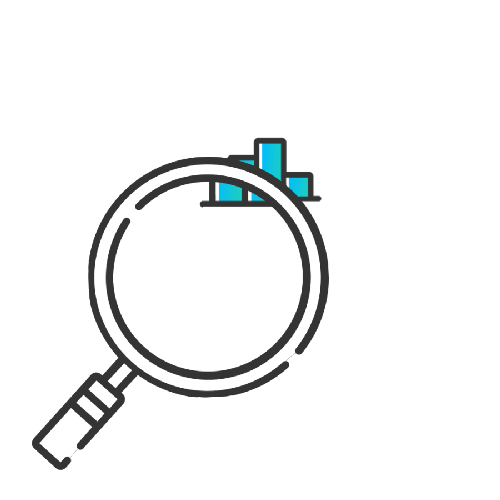Error message title

Error message title
Searching great energy plans for you
Scams, hoaxes and staying vigilant
It always pays to be extra vigilant when it comes to sharing your personal, banking and energy account information.
Emails & SMS
From time to time, ENGIE may send you emails or text messages relating to your account and we may ask you for information such as your National Meter Identifier (NMI) which relates to your electricity meter or Meter Identification Reference Number (MIRN) which relates to your gas meter.
However, we will never ask you to confirm, update or disclose personal or banking information by responding to an email or text message.
Phone calls
If you receive an unsolicited phone call claiming to be from ENGIE and you’re unsure, politely hang up and call us back on our customer service number, 13 88 08 (Monday to Friday 8am – 7pm AEDT) or get in touch via our webchat.
If you need to update your details, we encourage you to call 13 88 08 (Monday to Friday 8am – 7pm AEDT) or by logging into MyENGIE.
What should I be looking out for?
- Suspicious email addresses.
- Requests that ask you to respond directly with your personal or banking details.
- Requests asking for your password or to reset your password that you haven’t initiated.
- Requests asking for remote access to your computer or to install a free upgrade.
- ENGIE headers, branding or logos that don’t look quite right including incorrect colours or stretched images.
What steps can I take to avoid scams and hoaxes?
- Always check your customer details (account, customer numbers and address) are correct before making a payment.
- Choose your passwords carefully and make sure they’re unique and difficult to guess. Update them regularly. Don’t use the same password twice and never share your passwords.
- Put a lock on your mailbox and shred any documents that contain your personal information.
- Review your privacy settings online and on social media and be careful who you connect with.
Stay up to date with the latest scams by visiting the ACCC website ‘Scam Watch’.
What should I do if receive a suspicious looking email or text from ENGIE?
If you’re in doubt, simply don’t click. Don’t click on links, attachments, download any images, reply or forward the message.
- Get in touch with us via web chat or give us a call on 13 88 08 (Monday to Friday, 8am – 7pm) and we’ll investigate further.
- If you haven’t already, download our MyENGIE app to manage your account and make secure payments online. MyENGIE will have your most recent bill and payment transactions listed too.
What about webchat?
When using the ENGIE webchat service, your personal information is handled in accordance with our Privacy Policy. We record and monitor our chats for service quality and will ask you some security questions such as first name and last name, DOB, postcode and phone number so we can verify and protect your information before connecting you with one of our agents.
What should I do if I think I’ve fallen for a scam?
- Contact us immediately on 13 88 08 (Monday to Friday, 8am – 7pm) or via web chat.
- Contact your bank or financial institution as soon as possible.
- Run a security scan of your computer with appropriate software.
- Visit the ACCC’s Scam Watch website which lists the steps you can take straight away to limit any damage and protect yourself from further loss.
Where can I view ENGIE’s privacy policy?
Your privacy is important to us. We are committed to protecting your privacy and complying with privacy laws. This policy explains how we collect, use, disclose and manage personal information.
View the policy.
Couldn't find what you were looking for?
Enter your search topic here