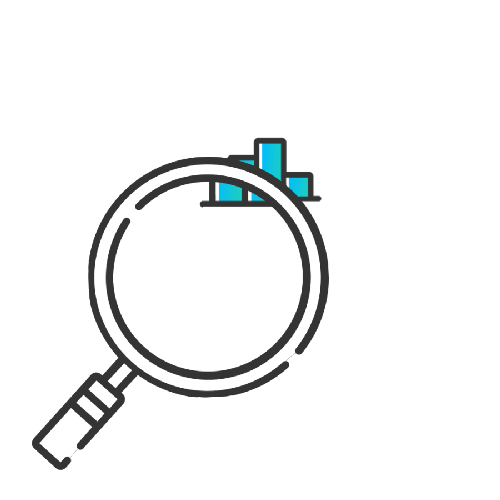Error message title

Error message title
Searching great energy plans for you
How to read your meter
Find your NMI or MIRN
You can find your NMI and MIRN on the first page of your bill, just below your customer number. If you don’t have a bill handy contact us and we’ll help. You’ll need to tell us your meter number, which can be found on the front of the meter, usually at the bottom.
How to read your electricity meter
Electricity meter technology has been changing from mechanical to electronic and when new meters are installed they are generally electronic. At the same time, a large number of older premises still have mechanical meters, which can be analogue or odometer types.
How you read your electricity meter depends on its type. Analogue and odometer types show the total quantity of electricity that has passed through the meter using a dial or odometer-type display.
You can calculate the amount of electricity you have consumed since your last bill by deducting the reading shown on your last bill from the current reading displayed on the meter.
Reading electronic meters is more complex because it depends on the specific meter and how it has been set up. More information about reading electronic meters is provided in the electronic meter section below.
Odometer-(cyclometer) type electricity meters
This type of meter has a mechanical display that shows the quantity of electricity consumed as a number. An example of this type of display, which is similar to a car's odometer, is shown below. These meters display the quantity of electricity in kilowatt-hours (kWh). This example shows a meter reading of 92,992 kWh.
Some meters of this type have two displays. One is labelled as ‘H’ and the other as ‘L’. The H display shows the quantity of energy delivered to all appliances in the premises except those appliances connected to the L display. The L display is usually dedicated to a specific load (such as hot water heating or slab heating).

Electronic electricity meters
Electronic electricity meters generally have rectangular plastic cases with a digital liquid crystal display (LCD) that looks similar to the display on a pocket calculator.
This display generally shows one item of information (known as a ‘register’) at a time, along with a code or other indication that relates to the register. Pressing a ‘scroll’ or ‘display’ button on the front of the meter switches between the different registers.
An example of an electronic meter is shown below.

If all your energy is charged at the same rate, and you do not have any separately metered loads (such as electric hot water heating or electric space heating) or a solar photovoltaic (PV) panel system, then you can read your electronic meter by scrolling the display until it shows the total or peak register. This register is identified by a code number. See the table below for a guide to Electronic meter register code numbers.
You can calculate the amount of electricity you have consumed since your last bill by deducting the reading shown on your last bill from the current reading displayed on the meter for the appropriate register.
Information for customers with separately metered loads (such as electric hot water heating or electric space heating) or a solar photovoltaic (PV) panel system is provide in the sections that follow.
Peak and off-peak meters and time-of-use meters
The cost of purchasing electricity and delivering it to customers’ premises varies. It is generally more expensive at times when large numbers of customers are consuming high amounts. In southern Australia this is often on hot summer weekdays when many air conditioners are switched on.
Some tariffs charge different prices for electricity at different times, to reflect the different costs of the electricity. These tariffs charge a lower price at off-peak times, such as late at night and early in the morning. These tariffs require metering that can measure how much electricity is used at different times.
There are a number of ways that metering can be set up to measure usage at different times. These include the following:
- Separate meters for peak and off-peak loads
- A single meter that can separately measure peak and off-peak loads. This is referred to as a meter with two registers
- A single meter that can measure and record how much electricity is used in each half-hour (for example) of every day. This is referred to as a time-of-use meter.
Separate peak and off-peak meters
One meter is the primary meter (peak meter) and it measures the energy delivered to all appliances in the premises except those connected to the off-peak meter. The peak meter records all usage by these appliances 24 hours a day.
The off-peak meter is usually dedicated to a specific load (such as hot water heating or slab heating). This load is switched on and off by a time switch or by signals sent to the switching device. Time switches are often set to turn on after 11:00 PM and turn off before 7:00 AM.
Separate peak and off-peak meters are generally mechanical meters (round dial or odometer (cyclometer) types). See the Analogue (round dial) electricity meters and Odometer (cyclometer) electricity meters sections above.
Meters with two registers
Some mechanical odometer (cyclometer) type meters have two displays. One is labelled as ‘H’ and the other as ‘L’. The H display shows the quantity of energy delivered to all appliances in the premises except those appliances connected to the L display. The L display is usually dedicated to a specific load (such as hot water heating or slab heating). See the Odometer (cyclometer) electricity meters section above.
Some electronic meters have two registers (one for peak usage and one for off-peak usage).
These may be set up in two different ways: the method used reflects the structure of your tariff. In one way the meter is set up to record usage by all appliances at peak times (such as 7:00 AM to 11:00 PM) in the first register and to record usage by all appliances at off-peak times (such as 11:00 PM to 7:00 AM) in the second register.
Alternatively the meter can be set up to measure usage in the same way as separate peak and off-peak meters. When set up this way, the first register records measures the energy delivered to all appliances in the premises except those connected to the off-peak register. The first register records all usage by these appliances 24 hours a day. The second register records usage by a specific load (such as hot water heating or slab heating).
Time-of-use meters
Time-of-use (TOU) electronic meters record the electricity used in each half-hour interval (for example) of every day.
TOU meters generally have two or more registers. Each register is identified by a code number. See the table below for a guide to Electronic meter register code numbers.
Some TOU meters are read by a meter reader who visits the premises and extracts usage data from the meter. These are called ‘manually-read interval meters’. Other TOU meters are remotely read, using radio or mobile phone technology. These are called ‘remotely-read interval meters’.
Smart meters and advanced meters
Smart meters and advanced meters are electronic remotely-read interval meters that have additional functions as well as metering. An example of an additional function is remote control of the power supply to your premises. This enables the power supply to be turned off and on without the power company having to send a technician to your premises. This can be used to assist in the management of emergencies.
Solar meters
Metering for customers that have solar panels installed is more complicated than for other customers. This is because the meter must measure and record the energy provided by the customer to the electricity grid (export energy) separately to the energy provided by the electricity grid to the customer (import energy).
Due to this complexity, solar customers are usually provided with an electronic meter with a digital liquid crystal display (LCD) that looks similar to the display on a pocket calculator.
This display generally shows one item of information (known as a ‘register’) at a time, along with a code or other indication that relates to the register. Pressing a ‘scroll’ or ‘display’ button on the front of the meter switches between the different registers.
The total energy imported from the grid is stored in the import register, and the total energy exported to the grid is stored in the export register.
Each register is identified by a code number. See the table below for a guide to Electronic meter register code numbers.
Electronic meter register code numbers
Some register code numbers for distributors’ meters (single phase) are provided below:
| DISTRIBUTOR | METER | FIRST IMPORT (USAGE) REGISTER NUMBER | EXPORT (IF FEEDING SOLAR ENERGY INTO THE GRID) REGISTER NUMBER | OTHER REGISTERS |
|---|---|---|---|---|
| AUSTRALIAN CAPITAL TERRITORY | ||||
| Evoenergy | 2 register | 03 | N/A | 07 (off-peak energy) |
| TOU | 04 | 11 | 05 (shoulder energy), 06 (off-peak energy) | |
| NEW SOUTH WALES | ||||
|---|---|---|---|---|
| Ausgrid | All except gross-metered solar | 03 (total energy) | 93 (net energy) | 07 (off-peak energy) |
| Gross-metered solar | 83 (gross energy) | 73 (gross energy) | 03 (total (net) energy import), 07 (off-peak energy import), 93 (net energy export) | |
| Endeavour | ||||
| Essential | EM1000 | A (peak energy) | Minus sign(-) (net energy) | B (shoulder energy), C (off-peak energy) |
| EM1210 | 01 (peak energy) | 73 (gross energy) | 02 (shoulder energy), 03 (off-peak energy) | |
| i-Credit 500B | 01 (peak energy) | 15 (net export) | 02 (shoulder energy), 03 (off-peak energy), 90 (second circuit such as hot water or slab heating) | |
| QUEENSLAND | ||||
|---|---|---|---|---|
| Energex | EM1000 | No register number (blank) (total energy) | Minus sign(-) | A (peak energy), B (shoulder energy), C (off-peak energy) |
| EM1200 and EDMI Atlas | 01 (total energy) | 40 | 05 (peak energy), 10 (shoulder energy), 20 (off-peak energy), 30 (second circuit such as hot water or slab heating) | |
| Ergon | EM1000 | No register number (blank) (total energy) | Minus sign(-) | N/A |
| EM1200 | 06 (total energy) | 07 | 04 (peak energy), 05 (off-peak energy), 09 (second circuit such as hot water or slab heating) | |
| MK 10 | 003 (total energy) | 114 | 004 (peak energy), 005 (shoulder energy), 006 (off-peak energy) | |
| Q4 Meter | 003 (total energy) | 114 | 004 (peak energy), 005 (shoulder energy), 006 (off-peak energy), 115 (peak export), 116 (shoulder export), 117 (off-peak export) | |
| SOUTH AUSTRALIA | ||||
|---|---|---|---|---|
| VICTORIA | ||||
| SA Power Networks | 2 register and solar | 03 (peak energy) | 09 | 07 (off-peak energy) |
| Ausnet Services | AMI | 03 (total energy) | 13 | 04 (peak energy) and 06 (off-peak energy) |
| Citipower and Powercor | AMI | 03 (primary circuit) | 05 | 07 (second circuit such as hot water or slab heating) |
| Jemena | AMI | |||
| United Energy | AMI | |||
How to read your gas meter
The numbers on your gas meter's display show the total volume of gas that has passed through the meter.
You can calculate the amount of gas you have consumed since your last bill by deducting the reading shown on your last bill from the current reading displayed on the meter.
Most gas meters display the volume of gas in cubic metres. This type of meter has a mechanical display that shows the volume of gas as a number. An example of this type of display, which is similar to a car's odometer, is shown below. This example shows a meter reading of 2,932 cubic metres of gas. Only black and white digits are read. If there are red digits then ignore them, as they are used for testing purposes only.
Some premises have a different type of meter, which displays the volume of gas using a series of dials. Each dial is numbered from 0 to 9. These meters display the volume of gas in cubic feet. An example of this type of display is shown below. This example shows a meter reading of 3,032,000 cubic feet. 100 cubic feet is equivalent to 2.83 cubic metres.
| METRIC GAS METER | IMPERIAL GAS METER | |
|---|---|---|
| Usage for gas connections | Frequently used | Rarely used |
| Readings | Image
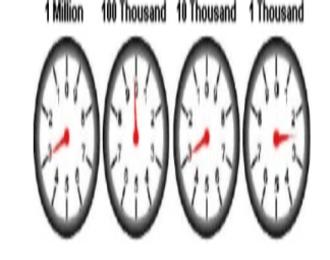
| Image
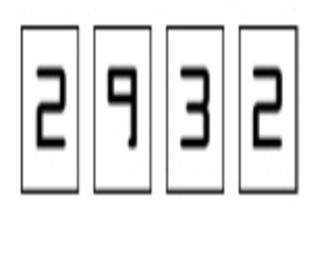
|
Only read the first four dials, starting from the left. If there are any additional dials then ignore them. If the hand on a dial is between two numbers, then the lower number is used for the reading, except when the hand is between zero and nine, which is read as a nine.
Didn’t find what you were looking for?
Enter your search topic here