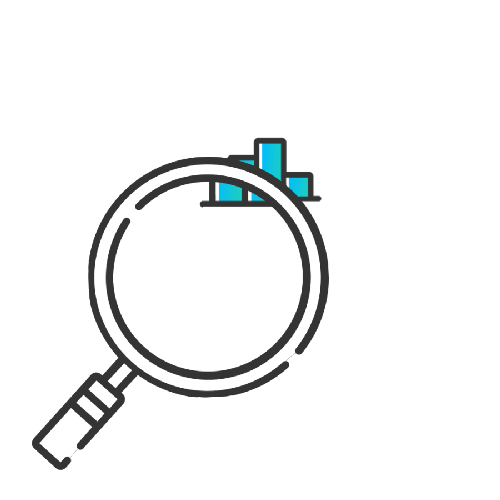Error message title

Error message title
Searching great energy plans for you
Why can't I log in to my account?
Your MyAccount login details are no longer valid for MyENGIE.
All MyAccount users must re-register for MyENGIE. It's simple—just use your Customer ID (found on your bill) and answer a few quick questions. All your billing, account information, and preferences will remain.
You can manage your energy account online or with the MyENGIE app.
To register for MyENGIE, you’ll need your customer number, which is found on page 1 of your ENGIE bill.
Login or Register for MyENGIE here.
I can’t login to MyENGIE
Have you entered the right username and password?
For security reasons, your account will be locked if you make five unsuccessful login attempts within 24 hours. To unlock your account, contact ENGIE via our online chat or call 13 88 08, Monday to Friday, 8 am-7 pm AEST.
We’ll never ask for your password to unlock your account, but we will request some security details to verify your ID.
Did you forget your username or password?
On the MyENGIE login screen, click Forgot username or Forgot password. Enter your registered ENGIE customer number (see page 1 of your bill) and email address and click Submit.
If you’ve forgotten your username, it will be sent to the email address you provided.
If you’ve forgotten your password, we will email you a link to reset it. Click the password reset link and complete the New Password and Confirm Password fields to complete your password reset.
Still having problems logging into your MyENGIE
Contact us via our website's online chat function or call 13 88 08, Monday to Friday, 8 am-7 pm AEST.
Login/Register to MyENGIE
You can manage your energy accounts online via MyENGIE.
Didn’t find what you were looking for?
Enter your search topic here