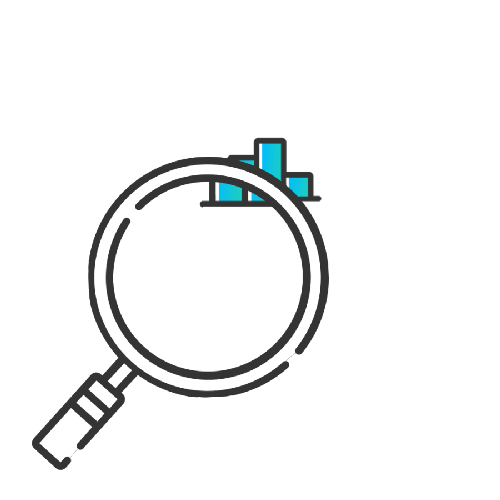Error message title

Error message title
Searching great energy plans for you
eBilling – the simplest way to receive your bills
Say goodbye to snail mail and get your energy bills sent straight to your email inbox.
• Pay your bill instantly from your mobile or desktop with click-to-pay.
• Get your bills in real time, so you’ve got more time to pay by the due date.
• Save paper and feel good knowing you made the tree-friendly choice.
Update your billing preferences
• Log in to MyENGIE online or through the app.
• Select the MyENGIE tab.
• Select Account information.
• Scroll down until you see 'Bill Deliver Destination'. Select 'Edit'.
• Select eBilling, enter your email address and save.
Not on MyENGIE yet? It only takes a moment to register online, or you can contact us.
More ways to pay
Whether you want to set and forget with direct debit, or pay online, we’ve got you covered.
Switch to eBilling on MyAccount
Login/Register for MyENGIE today to easily setup ebilling.
Didn’t find what you were looking for?
Enter your search topic here